


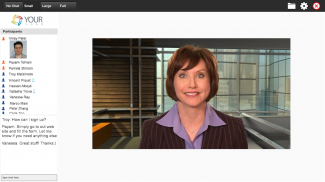

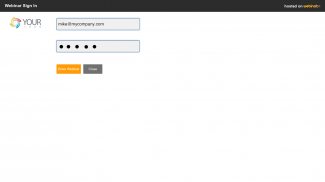
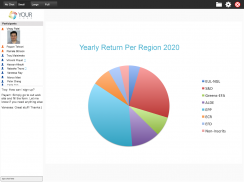
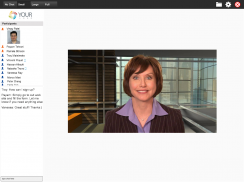
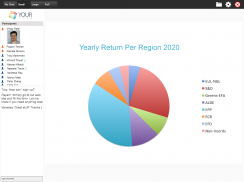
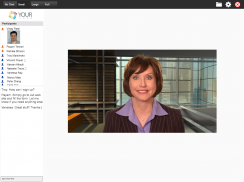
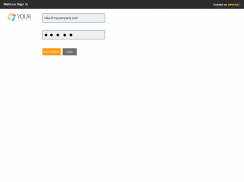
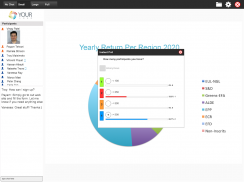
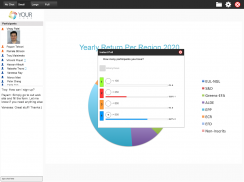

Webinato Mobile for Webinars

คำอธิบายของWebinato Mobile for Webinars
Please NOTE this app is optimized for the iPad with wifi connections.
Webinato Mobile is the attendee app for the Webinato platform available at www.webinato.com and which lets presenters deliver much more engaging and media-rich webinars.
The Webinato mobile app supports the vast majority of all features available on PC or Mac.
The following features are enabled: live voice, chat, polling, slides, screen share viewing, documents folder, white board, video player including YouTube videos, music player, Cobrowser, announcements, Notes, live web page sharing and eCurtain.
Features not supported at this time: Survey module (the Polls do work however), Closed Captioning, Map module.
Please note upon installation, DO NOT launch the app since you must launch the app from the browser based login page for which you receive a link via email from the webinar organizers. This means you need to open the link you receive via email in your mobile device's browser first, then tap the "Enter Webinar" button from that page. Why do you need to do this? The reason is the webpage will pass into the app the information about the webinar session, your host company, etc.
If you wish to create your own engaging webinars, visit http://www.webinato.com/free on a PC or Mac.
โปรดทราบ app นี้เป็นที่เหมาะสำหรับ iPad ด้วยการเชื่อมต่อไร้สาย
Webinato มือถือเป็น app ผู้เข้าร่วมประชุมสำหรับแพลตฟอร์มที่มีอยู่ใน Webinato www.webinato.com และพิธีกรซึ่งจะช่วยให้การส่งมอบที่มีส่วนร่วมมากขึ้นและการสัมมนาทางเว็บสื่อที่อุดมด้วย
app มือถือ Webinato สนับสนุนส่วนใหญ่ของคุณสมบัติทั้งหมดที่มีอยู่บน PC หรือ Mac
คุณลักษณะต่อไปนี้มีการใช้งาน: เสียงสด, แชท, การสำรวจ, ภาพนิ่ง, การดูหน้าจอส่วนแบ่งโฟลเดอร์เอกสารกระดานสีขาว, เครื่องเล่นวิดีโอรวมทั้งวิดีโอ YouTube, เพลง, Cobrowser ประกาศหมายเหตุการแบ่งปันเว็บสดหน้าและ eCurtain
คุณสมบัติไม่สนับสนุนในขณะนี้: โมดูลการสำรวจ (โพลล์ที่ไม่ทำงาน แต่) ปิดคำบรรยายโมดูลแผนที่
โปรดทราบเมื่อติดตั้งอย่าเปิด app ตั้งแต่คุณต้องเปิด app จากเบราว์เซอร์หน้าเข้าสู่ระบบตามที่คุณได้รับการเชื่อมโยงผ่านทางอีเมล์จากการจัดสัมมนาทางเว็บ ซึ่งหมายความว่าคุณต้องเปิดการเชื่อมโยงที่คุณได้รับผ่านทางอีเมลในเบราว์เซอร์โทรศัพท์มือถือของคุณก่อนแล้วแตะที่ปุ่ม "Enter Webinar" จากหน้านั้น ทำไมคุณต้องทำเช่นนี้? เหตุผลก็คือหน้าเว็บจะผ่านใน app ข้อมูลที่เกี่ยวกับเซสชั่นการสัมมนาทางเว็บ บริษัท โฮสต์ของคุณ ฯลฯ
หากคุณต้องการที่จะสร้างการมีส่วนร่วมการสัมมนาทางเว็บของคุณเองเยี่ยมชม http://www.webinato.com/free บนเครื่องพีซีหรือเครื่อง Mac
























